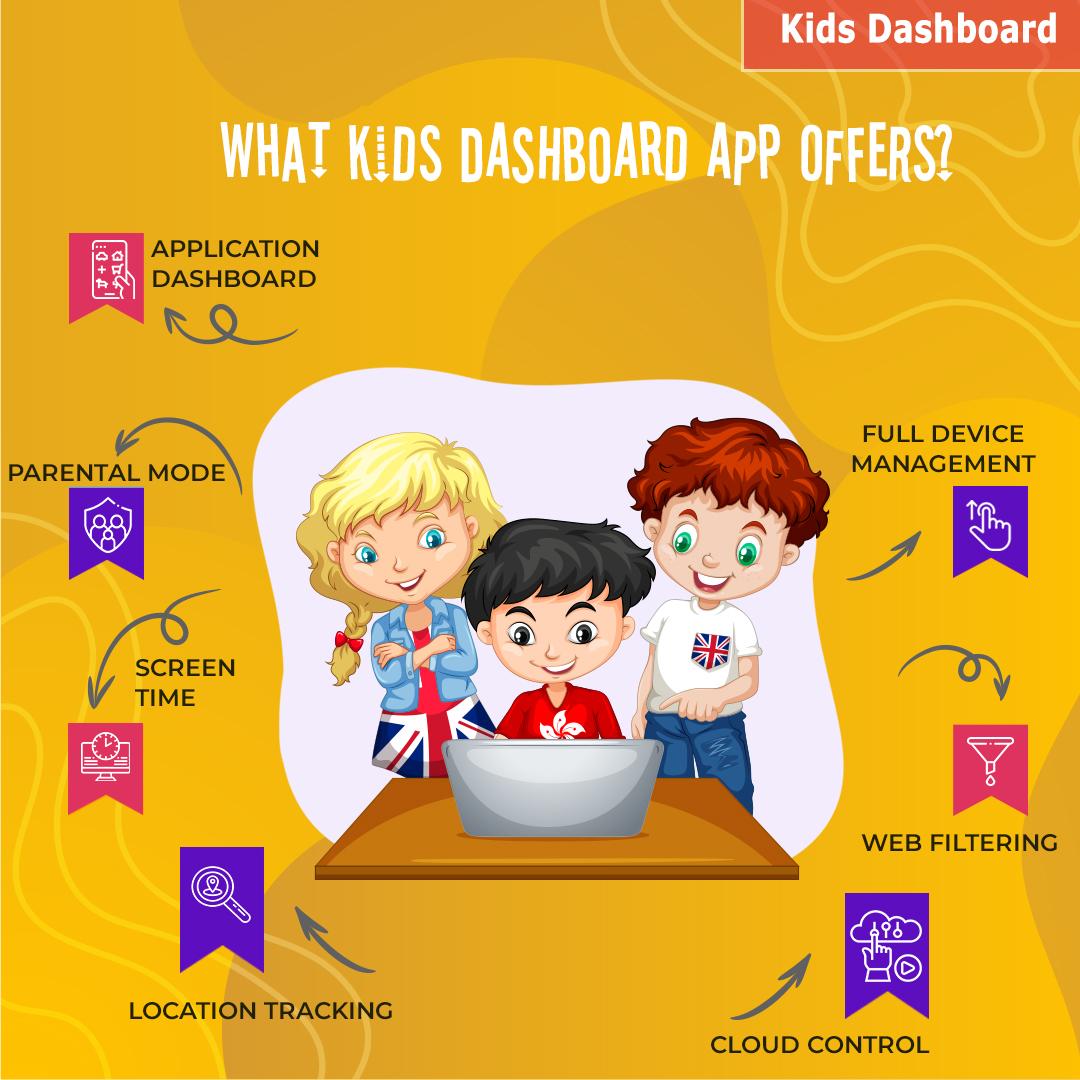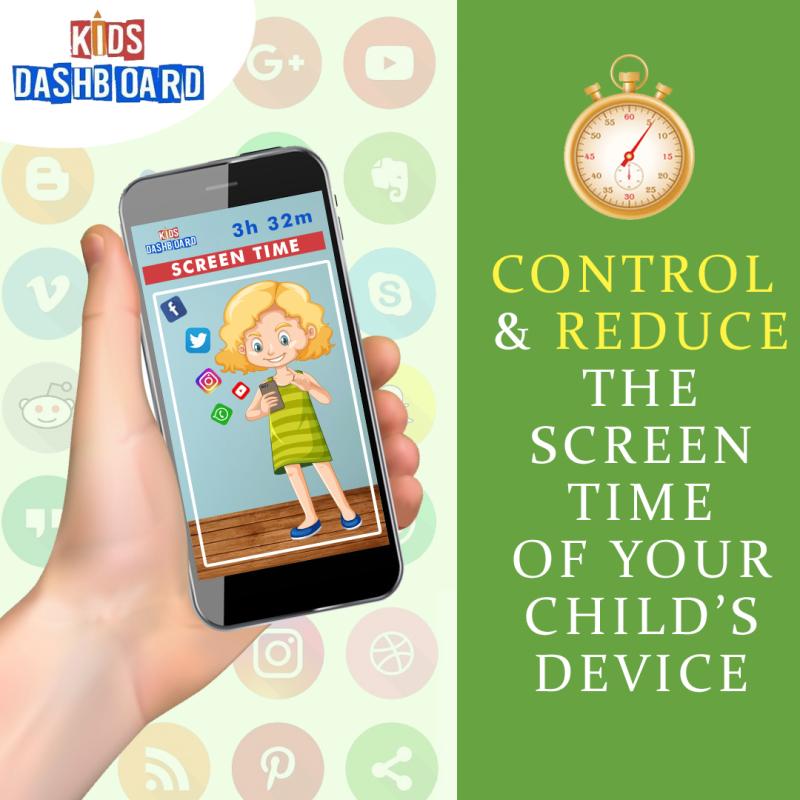Kids Dashboard is a powerful application to stop E-addiction and the best app that provides the best parental control solution.
Open Google Play and search Kids Dashboard (Parental Control KIDS MODE APP).
Select Kids Dashboard (Parental control KIDS MODE APP) and tap INSTALL. You will be asked to grant access to the app. Tap ACCEPT.
The app will start to download and install.
Once installation is complete, tap Open.
Tap Skip Login.
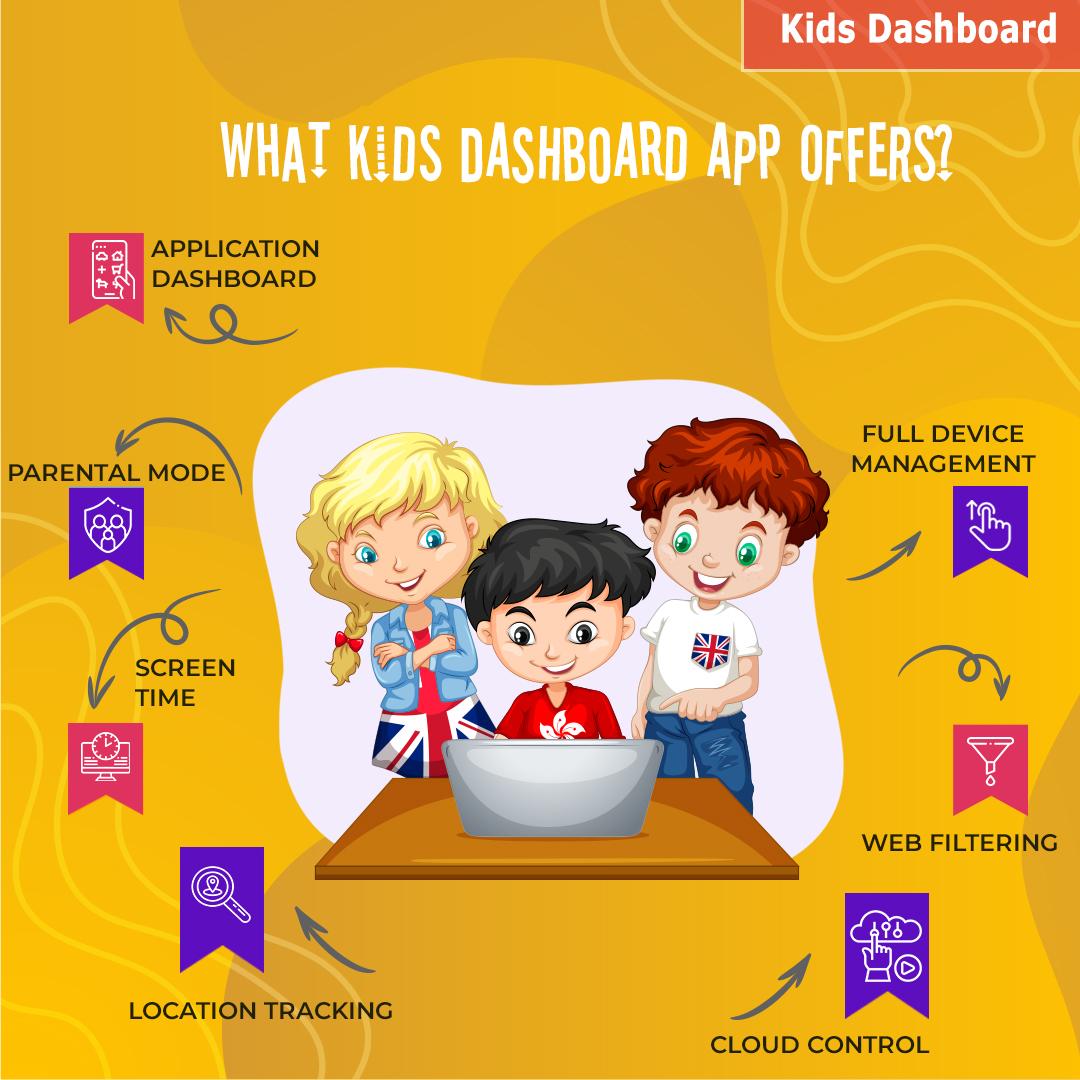
The app will ask you to enable Accessibility permission. Just tap Continue. This will take you to the settings screen automatically.
Enable KIDS DASHBOARD by tapping OK. Tap back arrow on the top-left of the screen to return to the accessibility settings of your device. Tap again to reach our app.
You will reach the settings of our app. Tap Applications button for selecting the apps you need to give access to your child.
Select the apps you like by checking the box corresponding to the app. Then tap Back key of your device, simply tap Dashboard.